LightBulb is a useful application that helps reduce eye strain while working on a PC. The developers have provided it with functions that make it possible
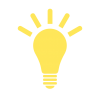
| Date | 2025-07-23 14:16:17 |
| Filesize | 3.00 MB |
| Visits | 72 |
LightBulb is a useful application that helps reduce eye strain while working on a PC. The developers have provided it with functions that make it possible to automatically adjust the color gamut both at night and during the day.
"Light Bulb" is a free utility that is aimed at reducing eye strain when a person spends a lot of time at a laptop or personal computer. It integrates into the taskbar, automatically adjusts and changes the gamma from cold blue during the day to warm yellow at night. The user can independently adjust the gamma transition indicators. To do this, you only need to familiarize yourself with the utility settings.
The software interacts with sensors that determine the illumination level of the device, analyzes light sources taking into account the user's location, sunrise and sunset times. And after that, the system reports the optimal settings for vision. For example, if a person works on a PC from the very morning, the task of the software is to smoothly increase the brightness and turn off the excess temperature of the monitor as the amount of daylight in the room increases.
It is easy to understand how the application works. You can use hot keys to control the software. Many will be pleased with the presence of a built-in calendar and a PC shutdown timer. "Light Bulb" supports any programs, games and browsers. 2 operating modes are available - full-screen and portable. Internet connection is not a prerequisite.