Looking for an easy way to remove image backgrounds in seconds? See why A2Z Firmware relies on PhotoScissors in 2025 for perfect product shots and tutorials.
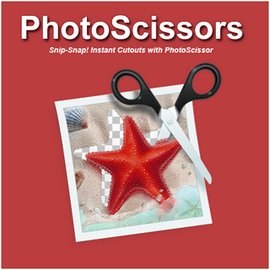
| Date | 2025-06-13 12:47:06 |
| Filesize | 2.00 MB |
| Visits | 176 |
| Downloads | 2 |
You find the perfect photo.
But the messy background ruins it.
And no matter how carefully you try in Photoshop — it still looks jagged and unprofessional.
We used to think that was normal… until we tried PhotoScissors.
At A2Z Firmware, we often need clean product visuals for tools, guides, thumbnails, and custom ROM banners.
We don’t always have time for deep design — but we still want sharp, clean, professional-looking images.
Drag. Drop. Background gone.
Just like that.
There’s no learning curve. No layer masks. No painful pen tools.
One of our designers at A2Z Firmware said:
“It’s like Photoshop without the pain — and way faster!”
We recommend tools that save time, increase impact, and make content creation easier.
PhotoScissors checks all three boxes:
AI-powered cutout engine – Detects subject with scary accuracy
One-click removal – Backgrounds disappear like they were never there
Transparent PNG export – Perfect for tutorials and thumbnails
Replace backgrounds instantly – White, blur, solid colors, or custom images
Smart edge smoothing – Keeps hair, edges, and fine detail intact
No need for a graphic design degree. You can do it in minutes.
When we publish a tutorial for something like:
SP Flash Tool
MTK Bypass Tool
QFIL Flashing Guides
— we need clean screenshots, logos, and thumbnails that pop.
With PhotoScissors, we take product screenshots, remove the background, drop them on a clean canvas, and it’s ready to post.
It’s become an everyday part of the A2Z Firmware workflow.
You might think:
“Isn’t it just for photos?”
Not at all.
Here’s how our users at A2Z Firmware are using it:
YouTubers cleaning thumbnails
Tech bloggers polishing product shots
Mobile technicians branding flash tools
Small business owners prepping online listings
Why wrestle with layers and lasso tools?
Why waste 20 minutes when PhotoScissors can do it in 5 seconds?
Let’s be honest:
Speed and simplicity beat complexity —every single time.
At A2Z Firmware, we’re obsessed with optimization — not just in devices and firmware, but in how we present our work.
PhotoScissors gave us speed, creativity, and a polished edge.
Now, we recommend it to every content creator, repair tech, or digital enthusiast who values visual clarity without the hassle.
Visit A2Z Firmware
Get firmware, flash tools, and creative guides
And let PhotoScissors handle your visuals like a pro