Custom Resolution Utility is a small freeware utility which can tweak your NVIDIA and AMD graphics cards to create higher resolutions.
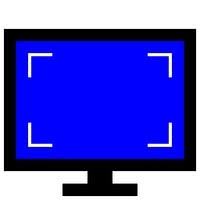
| Date | 2025-05-01 08:04:20 |
| Filesize | 1.00 MB |
| Visits | 201 |
| Downloads | 28 |
Download the ToastyX Custom Resolution Utility (CRU) for Windows PC for free. This tool allows you to define new display resolutions for your AMD/ATI or NVIDIA GPU without installation.
It allows you to create custom screen resolutions by directly modifying the EDID (Extended Display Identification Data) of your display. It is designed for advanced users who want more control over display settings, especially gamers or professionals who require specific screen settings.
Operating system: Windows 11/10/8.1/8/7
Processor: 1 GHz processor minimum (2.4 GHz recommended)
RAM: 2GB (4GB or more recommended)
Available hard disk space: 200MB or more recommended
The Custom Resolution Utility gives advanced users the freedom to push the display beyond factory limits. From gamers seeking a better refresh rate to tech enthusiasts seeking precise control, it's a powerful tool when used properly. Before you begin, make sure your hardware meets the requirements.