Spatial Manager Desktop™ is a Windows desktop application designed to manage ... Opencartis 2025. Newsletter ×. Error. Thank you for subscribing! Please ...
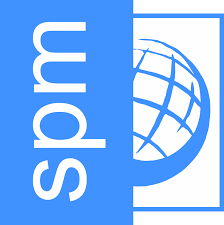
| Date | 2025-04-21 05:28:26 |
| Filesize | 262.40 MB |
| Visits | 98 |
| Downloads | 26 |
It provides a well-designed and functional GUI that is accessible to all skill levels. Its tabbed interface allows you to switch between components effortlessly, improving your workflow.
Furthermore, the software allows you to calculate the locations and radius values of selected locations on your map. Zoom functions enable in-depth analysis of your map, extensions, or layers. You can access this with the mouse cursor wheel, context menu options, or the corresponding button on its ribbon.
Key Features of OpenCartis Spatial Manager Desktop:
Read and Write Location Data: Supports multiple file formats and servers, allowing you to read and write location data without any force.
Link Changes: You can calculate the geometry changes of elements during the import and export process, verifying the accuracy of your spatial data.
Background maps: Choose from the latest maps from Google Maps, OpenStreetMap, Bing, MapBox, and Ordnance Survey providers, or prepare your own maps from TMS, WMS, or WMTS servers.
Publish to Google Earth: Export features within your map’s visible areas and their details to KML or KMZ files, making it easy to share your location data.
Layer Management: Organize your maps into layers that the application can fully manage, improving organization and clarity.
Data Query and Print: Manage alphanumeric data attached to components, create data structures, and organize them according to your project needs.
Field Calculator: You can calculate simple or complex expressions using the tools and functions applied to field values in a table and constant values.
Spatial Analysis: Perform spatial analysis on your images or on the map, generating new objects based on your analysis.
Location Tools: The software includes location and geocoding tools that help you add reference points and enhance the details of existing objects.
Work and Processes: Software can save jobs and streamline import and export processes.
Multilingual Support: The software is available in English, German, Spanish, French, Russian, and Portuguese, making it accessible to users worldwide.
System Requirements: